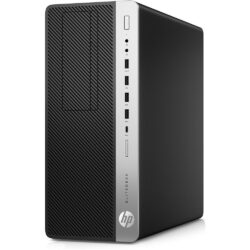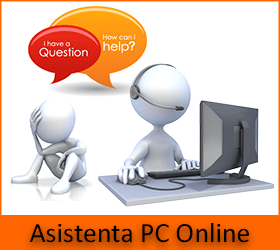RDS PPPoE Autoconnect
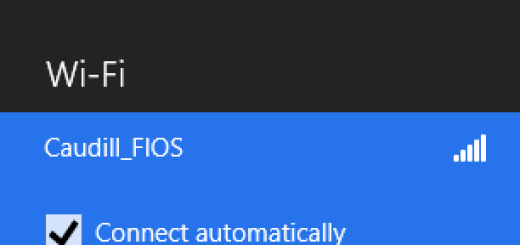
Urmatorii pasi va vor indruma spre setarile de autoconectare la Internet (RDS – PPPoE) si va scapa de sacaitoarea operatiune de conectare manuala ori de cate ori intrati in Windows si vreti sa va logati la Internet.
Ce trebuie facut pentru asta, sunt urmatorii pasi:
Windows XP
Go to Control Panel and open „Network Connections” -> Right click on your Broadband Connection icon and select „Properties” -> Uncheck „Prompt for name and password…” -> Click on „OK” -> Open your „C:/Documents and settings” folder” -> Open the „All Users” folder -> Open the „Start Menu” folder -> Open the „Programs” folder -> Go to your Programs Folder -> Startup -> Copy a short-cut of your Broadband Connection, from the Network Connections folder in to the „Startup” folder -> Restart.
Succes !